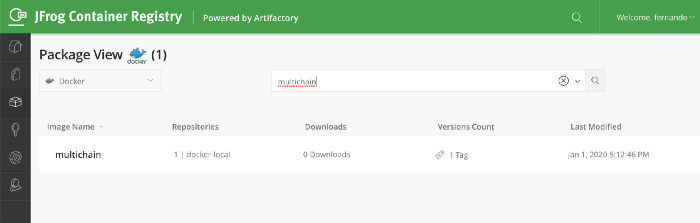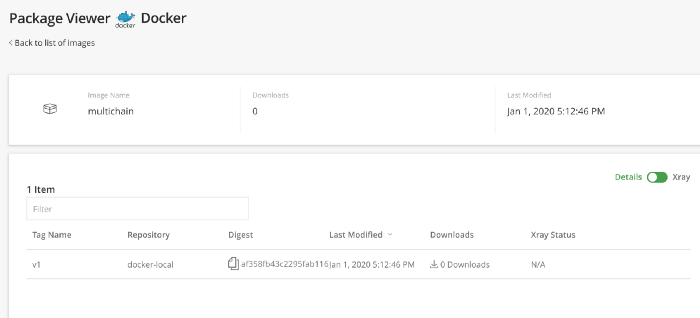Publishing Docker Image to JFrog Docker Registry

This article explains how to publish docker image to JFrog Docker Registry
Background
Before proceeding with this article, you might want to complete installation, as explained in this article https://ghost.cyder.com.sg/installing-jfrog-container-registry-on-ubuntu/ and enable NGINX SSL, as explained in this article https://ghost.cyder.com.sg/enabling-https-on-jfrog-artifactory/.
Create Docker Local
Docker registry contains Docker images meta-data and binaries, and stored locally in the JFrog Artifactory server. In order to do this, you need to create Docker Local
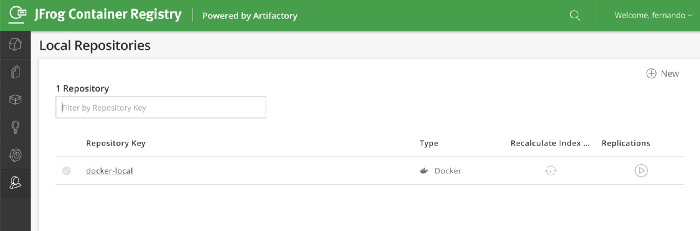
Create Docker Virtual
Docker local will only contains the custom pushed docker images. How about other public images? Well, we need to have docker remote (this is beyond the scope of this article). Once we have both docker local and remote, you need to combine these two into docker virtual.
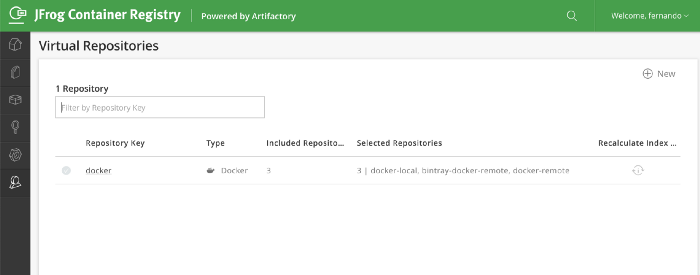
Pushing Docker Image
Right now, we have Docker registry ready. Let’s create new image and push it there.
Assume that we have a local docker image with this tag ‘ff9697bb6132’. Let’s tag it properly.
docker tag ff9697bb6132 jfrog.cyder.com.sg/docker/multichain:v1Then push it
docker push jfrog.cyder.com.sg/docker/multichain:v1View in JFrog Artifactory UI
Once published, you can find the docker image here